As we get closer to our move — 11 days and counting! Our one-way airline tickets for Sunday, July 6 are purchased! — it's becoming...
Read More6 Easy Ways To Keep Your Recipes Organized
I have a confession to make…
I’m not super organized with my recipes.
When I come across an online recipe I want to try, I usually paste it into Evernote and one of two things happens: It goes into my “I’ll make it some day” mental category, or I start cooking it so often, I memorize the recipe. (Hello, pickled onions!) A few go-to recipes that haven’t been committed to memory yet are sloppily handwritten on post-it notes stuck inside my cabinet doors so they’re rightthere when I need them.
I also have a manilla envelope that’s more sentimental than practical. It’s stuffed with photocopies and clippings from magazines, along with a food-spattered stack of typed index cards with some of my favorite non-paleo recipes from my mom’s recipe box. I vividly remembering a college semester when I sat at our bulbous, humming electric typewriter to make my own copies of Mom’s beautifully handwritten recipe cards.

If I’m being completely honest—and when am I ever not completely honest with you?!—I cook almost exclusively from my Well Fed cookbooks these days. There are more than 500 recipes in those books, and they’re basically a collection of all the things I’ve wanted to cook over the years since I started eating paleo. When you read my cookbooks, you are literally reading about my favorite things to eat.
But… when a pal (Hi, Petra!) asked me how I organize my recipes, it made me curious about how other people manage their recipes, and I turned to my followers on Facebook to investigate. They had excellent suggestions which are compiled below. (The original Facebook discussion is here if you want the whole shlemiel.)
1. Paprika Recipe Manager (Most recommended!)

Available on: iPhone, iPad, Mac, Android, Kindle Fire, Windows OS
What it is: An app that helps organize recipes, make meal plans, and create grocery lists. Using Paprika’s built-in browser, you can save recipes from anywhere on the web. Free cloud sync service allows you to seamlessly sync data across all of your devices.
Features: Seamless cloud sync, web importing, grocery lists, interactive recipes, tools to help you cook, monthly meal planning.
Cost: $4.99
What readers say:
Nadia: “Paprika app is an absolute must for a serious recipe collector. Beautifully designed to be super simple and supremely useful. Syncs recipes on multiple devices.”
Simmie: “I’ve been using it for about six or seven years, and it is the best that’s out there. It automatically populates grocery shopping list when you choose a recipe, and you can modify to exclude items already have in the house, you can do meal plans and all sorts of other things.
Julie: “I have the app on my phone, iPad and computer, they all stay synced so I can access recipes anywhere. I can make my shopping list ease and all recipes can be organized into categories of my choosing. You can search by name or ingredient, add notes and importing recipes is a breeze. I love it!”
Karen: “Super easy to use. You can quickly put in old handwritten recipes. Web recipes are easy to import, plus it saves the URL. Plus you can add your own notes, share with a friend.”
2. Evernote (Most powerful organizer!)
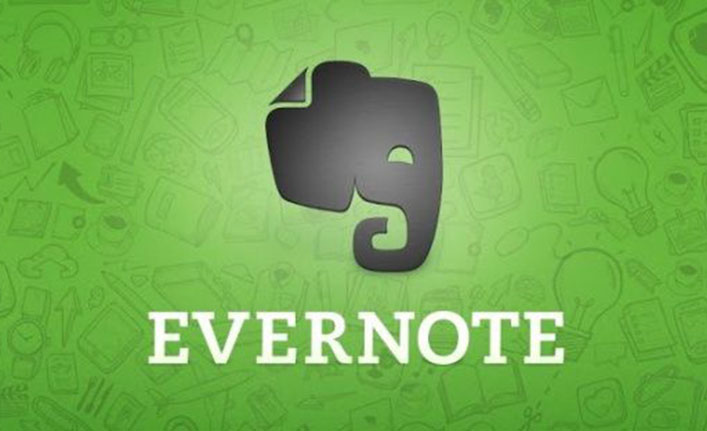
Available on: iPhone, iPad, Mac, Android, Microsoft OS
What it is: It’s an app designed for note taking, organizing, tasks lists, and archiving so it’s useful for all kinds of information, including recipes.
Features: The app allows you to create notes which can be a piece of formatted text, a webpage or webpage excerpt, a photograph, even a voice memo. Notes can also have file attachments. Notes can be sorted into a notebook, tagged, annotated, edited, given comments, searched, and exported.
Cost: Basic version is free; Plus & Premium offer more storage for a fee.
What readers say:
Rivki: “Whenever I find a recipe I save it to Evernote. If it’s a magazine clipping I scan it or photograph it. If on Facebook or web, I copy and paste. Each recipe gets tagged with things like fish, meat, salad, etc. When I’m looking for a recipe I can search by keyword or tag—Evernote searches the content even if it’s a picture. So I can pull up all my salad recipes just by picking the ‘salad’ tag and then within those I could search for the word ‘olive,’ for example, if I want salads with olives.”
Mel: Evernote has become the way I track all the information I want to manage: important tidbits about work, article from around the web, personal info. I love that this is a powerful date management tool, rather than just a recipe manager—and its syncs beautifully across devices, so I always have all my stuff with me.
3. Copy Me That (Free!)

Available on: Android and iPhone. The apps have a built in browser with the Copy Me That button. You can also add the Copy Me That button to your regular mobile browser.
What it is: Free recipe manager, shopping list, and meal planner.
Features: Easily add recipes to your recipe box—copy any recipe from any website with a single click; organize with tags; add your own recipes; shopping list creation; meal planning; sharing.
Cost: Free
What readers say:
Patricia: “When you are on the page of the recipe, you click on the CMT icon on your browser and it copies it for you. You can organize by ingredient for easy searching and you can do meal plans/shopping lists.
4. Plan to eat (Recipe manager & meal planner!)

Available on: Your favorite browser.
What it is: Online meal planner app that allows you to add and organize recipes then drag recipes onto a calendar to plan them; software automatically creates shopping list based on planned recipes.
Features: Online recipe organizer, recipe sharing, automated grocery list maker, mobile shopping list, meal planning
Cost: 30-day free trial (no credit card required), then $4.95/month or $39/year
What readers say:
Liz: “Plan to Eat is a great app! You can save and tag recipes, create a shopping list and make a meal plan all in one app. Real time saver and easy to use.”
Jeanne: “Plan to Eat is a game changer! I have used it for 3 years and I love it!”
5. Pepperplate (Most mobile!)
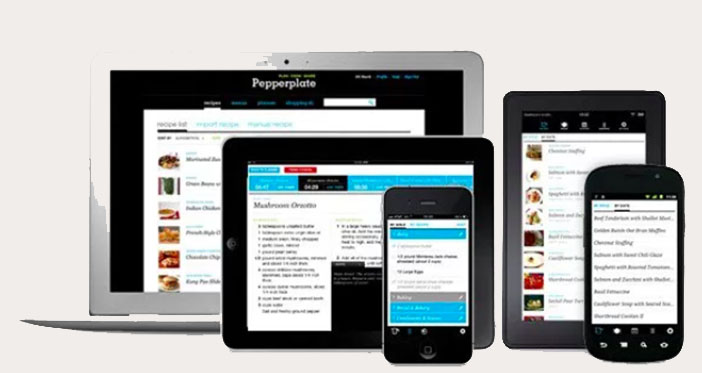
Available on: iPhone, iPad, Android, Google play, Nook, Kindle
Description: Pepperplate is a seamless digital cooking platform, which now syncs across almost any type of computer, smartphone and tablet. Pepperplate has attracted a wide range of followers including restaurants, cooking schools, personal chefs, caterers and serious home cooks.
Features: Manage recipes; create menus, plan meals; and shopping lists; and share recipes.
Cost: Free
What readers say:
Amy: “I like Pepperplate because it’s free (I am SO cheap), you can access recipes from your phone, uploading is easy from the internet (often just one click), and you can search for recipes by looking for either words in the name or the ingredients.
Brian: “It stores all of my recipes for free. Plus, I can import recipes from websites by putting in the web address, and it automatically converts them to a standard format. I love it, and it’s easy to use.
6. Living Cookbook (Most old school!)

Available on: Windows XP SP3, Vista, Windows 7, Windows 8
What is is: A desktop recipe management tool that allows you to add recipes, images, videos, attachments, tips, author notes, and reviews, plus custom data fields to enter your own notes. It also offers customizable printing options, including colors, fonts, nutrition info, and more.
Features: massive database with search tools to pinpoint ingredients, recipes, and nutritional info; creates grocery lists by store aisle (!); grade recipes according level of difficulty; share recipes with others.
Cost: $34.95
What readers say:
Sile: “It’s awesome. Not only can you save recipes with pictures, but you can also search by ingredient, type of recipe, make shopping lists and meal plans, and it has built in nutritional information for every ingredient. AND if you’re really on top of things, you can put in your own inventory of what you have in the house.”
More Like This...
I just roasted a duck. This would not be extraordinary except for the complicating fact that I was also packing boxes for our move. WHO...
Read More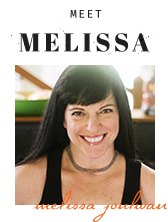

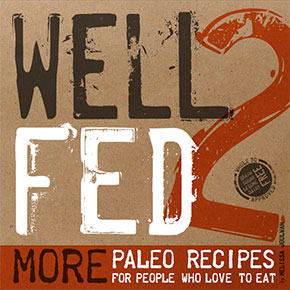
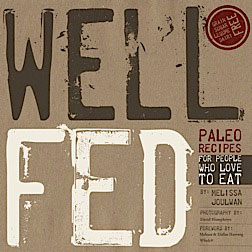

Best recipe app for Windows is Home Cookin’ by Mountain Software … easy to use, great search capability, not fancy but it totally works! I wish they would come out with an iPad version.
Hi, Mel! 🙂
I got the Paprika app after all the recommendations and it’s great! I have to say I haven’t used it to its full potential, but you’ve just inspired me to get more organized again.
I assume that any recipes from my ebooks on my computer I’d have to manually add to any of these organizers, right? I forget half of what I have on ebooks because I don’t have any way to consolidate recipe lists from all of them.