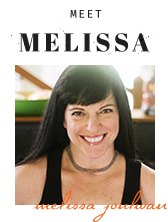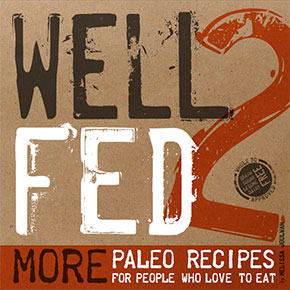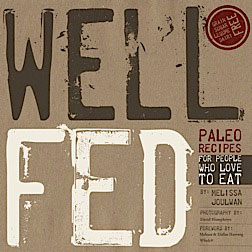Want Well Fed on your iPhone or iPad?
If you’re trying to get the Well Fed PDF onto an iPhone or iPad, there are two paths: “use another machine” and “straight to your device.” We recommend “use another machine.” It’s slightly easier, and then you get a copy of Well Fed on your computer, too. But if you don’t use your device with a computer, you can make that work.
1. Use Another Machine
This way assumes that you have a desktop or laptop machine that you use to sync your iPhone or iPad. If you don’t, use the “straight to your device” instructions below.
- Buy the Well Fed PDF over here.
- Download the PDF onto a desktop or laptop machine.
- Unzip the Well Fed PDF. (Double-click the ‘wellfed_ebook_both.zip’ file, and it should uncompress into two files. If not, search Google for your operating system and ‘unzip’ for instructions on how to unzip.)
- Sync the Well Fed PDF – called “WellFed_eBook_1_up.pdf” – through iTunes to your iPhone or iPad. There are full instructions here.
- You’re done! You should be able to view the file in iBooks now.
2. Straight to Your Device
The other way is to download the PDF straight to your iPhone or iPad. The file that you’re downloading from us is a zipped file, and neither the iPhone nor the iPad have built in ways to unzip files. As a result, you’ll need to download an app that unzips.
- Get an app that unzips onto your device. We like “Filer Lite,” which is free, but there are a ton of others. We also hear good things about GoodReader, which is a PDF reader that handles zipped files, but that’s $5 right now.
- Buy the Well Fed PDF over here.
- Download the PDF in Safari.
- When the file is down (which could take a while – it’s about 60 megs), open it with your unzipping app. Safari should suggest Filer Lite, if you followed our suggestion in step 1.
- Unzip. Launch Filer Lite and view the zip file “wellfed_ebook_both.zip.” Unzip that file.
- View. Still in Filer Lite, open “WellFed_eBook_1_up.pdf.” The PDF should display normally.
- You’re done! When you want to view the cookbook again, open Filer Lite, and navigate to the Well Fed file.